AR application of Artist's business card
1. Introduction
This application is an AR artist's business card application for the social media sector. It is designed to help artists show their work to others while handing them their business card.
2. Description of the application
2.1 The application does:
This is a social media application for innovative business cards that can be used in various social situations as AR social software, which simulates a virtual display scene. The user scans the logo on the paper business card of a studio or artist using the camera and a dynamic logo, a profile of the person/studio and past work appears on the phone. The user is also allowed to move and zoom in on the showcase pop-up by using the simulated up, down, left, right and zoom in buttons. In addition to this, there is a comment pop-up and a user association function. The former is for comments and messages, the latter means clicking on the business card owner's avatar to go to the home page and see his followers and people he follows, and likewise clicking into these people's home pages.
2.2 The significance of the application in the context of the scenario
The scenario chosen is about turning a paper business card, which is normally used by artists or art studios, into a dynamic platform for the presentation of virtual personal information, an innovative business card, by scanning the logo through an application.
The application is therefore transformative for the realisation of this scenario. The app dynamically displays the dynamic logo, profile and portfolio of the artist or studio. Of course, other functions are also possible, such as moving and enlarging pop-up boxes, leaving messages and viewing relevant friends. It dynamically visualises the static information on an otherwise paper business card and enables the user to interact with the scene. The added effect of interacting with the business card makes it a more three-dimensional sensory experience and intuitively transforms the content of the business card into three-dimensional content. Highlight some of the elements of the business card and make some of the interesting and meaningful content come to life. For example, the logo on the business card can be made dynamic to enhance the card's sense of movement. For studios or individuals of a more artistic nature, adding technological elements to the business card can be a quicker way to showcase your work. And for both the person sending and receiving the business card, simply point the camera at the logo and the app will show the user what it does for that particular item. For example, if an artist wants to sell themselves to a client, all they need to do is scan the logo on the business card and the portfolio can be displayed directly in front of the customer, a process that might only take about a minute. For those familiar with smartphones, this is easy because all this information no longer exists in another application, in fact, anywhere they see it is as far as the eye can see.
3. Description of the interface solution
Everything about this application is based on AR technology. This is why AR was chosen as the interface technology that enables the login and interactive interface of this software, taking user interaction to a whole new level. Using its own unique technology, the position and angle of the camera image is calculated in real time and the corresponding image is added, enabling a dynamic virtual business card display platform for this app. Using the original paper business card as a base, adding more information panels on the flat surface of the business card to display personal information, portfolios etc., and with dynamic effects, the traditional paper business card is transformed into a visual digital business card, making the sensory experience of the business card more three-dimensional. Providing an extended effect of the business card, social media is presented in a more vivid and interesting way in the real environment of the experiencer, allowing the user to get to know the business card more deeply in person. Without the support of AR technology for this software, this software would become an ordinary social software, not even as functional as other social software in the market, much less intelligent business card information, losing its biggest selling point.
4. Interaction Design
First and foremost, the value of interaction design is to make it easier for users to understand the product and to make them feel happy when using it. It makes it easier for the user to understand the product and operate the application more smoothly. In determining the interactions that could be provided, the team worked through six areas to determine the final interaction activities in order to maximise the value of the application. These were: the goal behind the user's existing behaviour, the user's existing process for achieving that goal, the behaviours and risks involved in the process, the information that needs to be proactively provided to the user, avoid these behaviours and risks, and the ways to avoid them. This culminates in the identification of a direct interaction between the user and the application. It contains three active interactions, namely zooming, reordering and information.
4.1 Story board
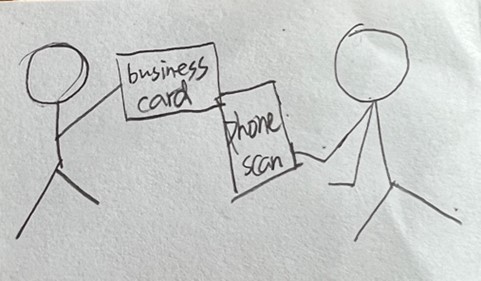
1. The artist hands a paper business card to someone and they take out their phone and scan it
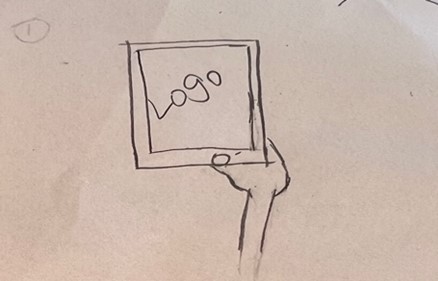
2.Dynamic logos are displayed on the phone
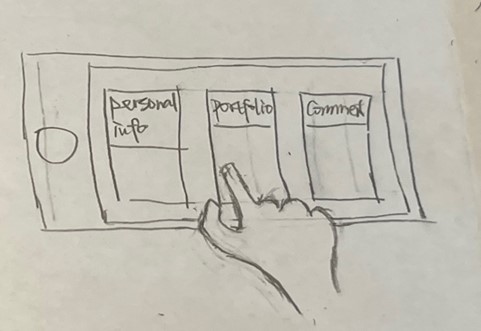
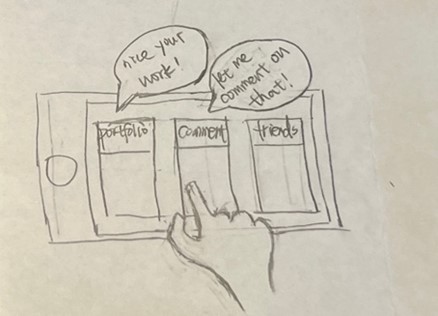
3&4. Due to the limitations of the phone's screen size, if you want to view all the function pop-up boxes, you need to swipe the screen to the right.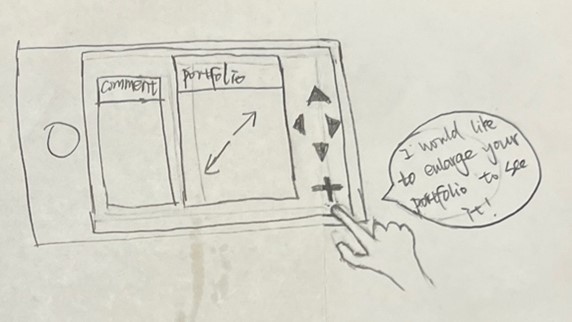
5.Enlarge pop-up box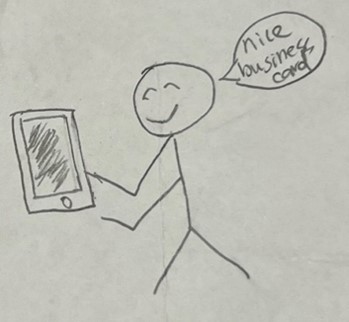
6.New business card view complete
5. Initial technical Development
After the team had carefully studied the five steps of the Human Computer Design Process, a proof-of-concept prototype was designed as a software application using AR mobile phones to communicate the concept of an innovative AR business card using Unity 3D. The target user was identified as an artist or studio who needed to send and receive business cards with high frequency. The specific interface technologies used were, the Unity engine, the C# language and the Vuforia platform.
Unity engine is a platform for the creation of real-time 3D interactive content. It offers a comprehensive suite of software solutions to help developers create all real-time interactive 2D and 3D content (Kishan T, 2016). C# language is a high-level programming language that runs on top of the . helped the project to implement buttons and interactions (Hejlsberg et al.2008). Vuforia is a software platform for creating AR applications that provide a great computer vision experience. Developers can easily add advanced computer vision capabilities to any application, enabling it to recognise images and objects, or reconstruct real-world environments. It helps projects achieve successful scanning and display of the desired interface. (Liu1 et al.2018)
In order to ensure the fastest and least costly communication with the members and to identify possible issues with the originally developed application development plan, it was decided that the interface would be presented through the Low Fidelity Prototype.
The steps identified for the use of the application were:
Firstly, log in to the screen with a username and password to access your home page. The logo of the paper business card is then scanned using the phone camera and the ar virtual interface appears. The interface will show five pop-up boxes: dynamic logo, user personal information, user personal poportfolio, comment, and friends.
5.1 Low-Fidelity Prototypes- Sketches
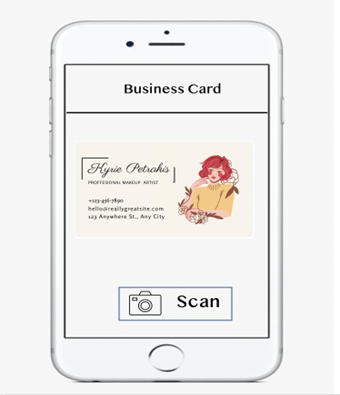
Scanning pages: Scanning the logo of a paper business card using your mobile phone will take you to the dynamic display of the card.
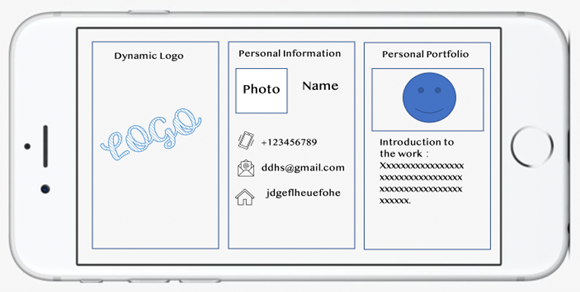
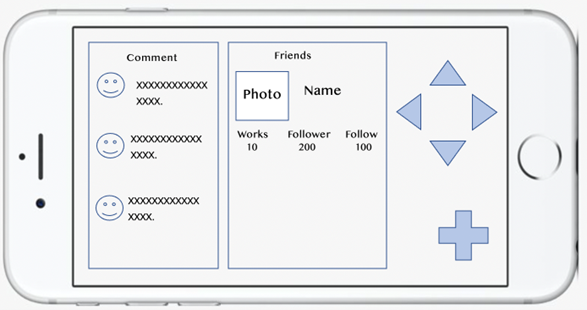
AR business card dynamic display pages: The five screens in the diagram are not in any particular order, and the user can change the order of these five screens and zoom in and out via the button. The message input box page allows the user to type a message to the home user via the mobile keyboard.
6. Initial 3D Models
In built
7. Conclusion
This innovative business card application was created to help artists or studios who have a need to send and receive business cards frequently. By scanning the logo of the paper business card with your mobile phone, the dynamic logo, personal/studio profile, past works, message input box and friends association list will be displayed in your mobile phone. The user can interact with the interface by moving and enlarging the pop-up box using the up, down, left, right and zoom buttons to enlarge or rearrange the pop-up. This article first introduces the functionality of the application, analyses the significance of the application for the selected scenario, then analyses the proof-of-concept prototype of the topic, and shows a brief overview of the interface through Sketches. Finally, Initial 3D Models are shown.
8. Reference
Kishan T, 2016, ' Beginning Unity Android Game Development', SpringerLinke, vol. 4, pp. 29-58.
Hejlsberg, A, Mads T, Scott W, Peter G, 2008, ‘The C# Programming Language.’ Viewed by 30 September 2022.
Xinqi, L, Young-Ho S, Dong-Won P, 2018, ‘Application Development with Augmented Reality Technique Using Unity 3D and Vuforia.’International Journal of Applied Engineering Research, vol. 13, no. 8, pp. 15068–15071,
Get 724 Assignment 4 Design of Interface Application ——AR application of Artist's business card
724 Assignment 4 Design of Interface Application ——AR application of Artist's business card
| Status | Prototype |
| Authors | Yifei Peng, utas_Jingxin Zhang |
More posts
- AR application of Artist's business card 2Oct 28, 2022
Leave a comment
Log in with itch.io to leave a comment.